In today’s digital landscape, incorporating video content into your website can significantly enhance user engagement and deliver your message more effectively. Whether you’re embedding videos from popular platforms like YouTube or Vimeo or hosting them directly on your server, implementing best practices ensures seamless integration and optimal performance. In this guide, we’ll explore the dos and don’ts of adding videos to your website, covering embedding options, troubleshooting video loading issues, and optimizing performance.
Embedding Videos from YouTube or Vimeo
r Vimeo offers several advantages, including easy implementation and access to a vast library of content. To embed a video, simply locate the desired video on the platform, click the “Share” button, and select the “Embed” option. Copy the provided HTML code and paste it into your website’s HTML document where you want the video to appear.
When embedding videos, consider the following best practices:
- Customize Player Options: Both YouTube and Vimeo offer customization options for embedded players, allowing you to adjust settings such as player size, playback controls, and video quality.
- Responsive Design: Ensure that your embedded video player is responsive, meaning it adjusts its size and layout based on the user’s device screen size. This ensures a seamless viewing experience across desktops, tablets, and smartphones.
- Accessibility: Provide alternative text descriptions or captions for your videos to make them accessible to users with disabilities.
- Privacy Considerations: Be mindful of privacy concerns when embedding videos, especially if they contain sensitive or personal information. Review the privacy settings on the platform to control who can view the embedded content.
Troubleshooting Video Loading Issues
Sometimes, videos may fail to load properly on your website, frustrating users and impacting user experience. Common reasons for video loading issues include slow internet connections, browser compatibility issues, and platform restrictions. Here are some troubleshooting tips to address these issues:
- Check Internet Connection: Ensure that the user’s internet connection is stable and capable of streaming video content.
- Browser Compatibility: Test your website across different web browsers to identify compatibility issues. Ensure that your embedded video player is compatible with popular browsers such as Chrome, Firefox, and Safari.
- Platform Restrictions: Some platforms may restrict embedded content based on geographical location or user settings. Verify that your video’s privacy settings allow embedding on external websites.
Optimizing Performance for Multiple Videos
If your website features multiple videos, it’s essential to optimize performance to prevent slowdowns and improve user experience. One common concern with multiple videos is auto-playing, which can consume bandwidth and distract users. To mitigate this issue, consider the following strategies:
- Disable Auto-Play: Configure your embedded video players to disable auto-play by default. Instead, allow users to manually initiate playback by clicking on the play button.
- Lazy Loading: Implement lazy loading techniques to defer the loading of off-screen videos until they’re needed. This reduces initial page load times and conserves bandwidth.
- Video Preloading: If necessary, preload videos in the background to ensure smooth playback when users access them. However, be cautious not to overload the user’s device with excessive preloading.
Hosting Videos on Your Server
Alternatively, you can host videos directly on your server for greater control over content delivery and privacy. Hosting videos on your server offers the following benefits:
- Content Control: Maintain full control over your video content, including distribution and access permissions.
- Performance Optimization: Eliminate reliance on third-party platforms, reducing dependencies and potential performance bottlenecks.
- Privacy and Security: Ensure data privacy and security by hosting videos on your secure server infrastructure, mitigating risks associated with third-party platforms.
In Conclusion
In conclusion, adding videos to your website requires careful consideration of embedding options, troubleshooting potential issues, and optimizing performance. Whether you choose to embed videos from platforms like YouTube or Vimeo or host them directly on your server, following best practices ensures a seamless and engaging user experience. By implementing responsive design, accessibility features, and performance optimizations, you can effectively lever